
Blog
Explore the latest in cyber security with CyberOne insights. Stay ahead with expert advice, Microsoft Security updates and real-world case studies to strengthen your cyber resilience.
- All Blog Posts
- Microsoft
- Cyber Attacks
- Penetration Testing
- Cyber Security
- Best Practice
- Threat Intelligence
- Cyber Threats
- General
- Cyber Hygiene
- IT Managed Services
- Managed Detection & Response (MDR)
- Security Operations Centre
- Case Study
- Certification
- Cloud Security
- Network Transformation
- Choosing a Provider
- Data Security
- Budgets
- Identity Management
- Incident Response
- Zero Trust
- Artificial Intelligence
- Extended Detection & Response (XDR)
- Governance, Risk & Compliance
- Internet Security
- Supply Chain Risk

Your IT team is overwhelmed with security alerts but can’t necessarily determine which ones are…
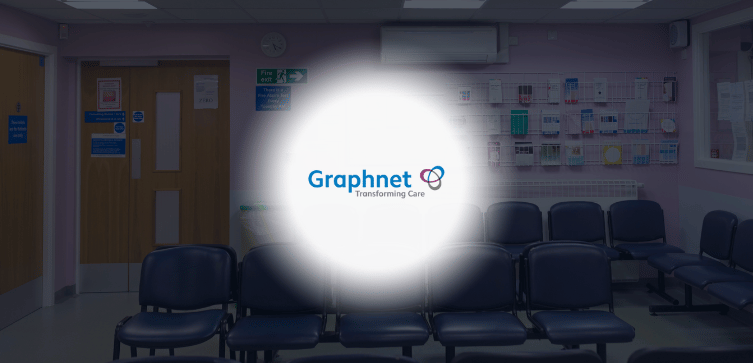
08 July 2025
How Graphnet Health Transformed Their Cyber Defence with CyberOne & Microsoft Security
Graphnet Health is the UK’s leading provider of shared care records and population health…
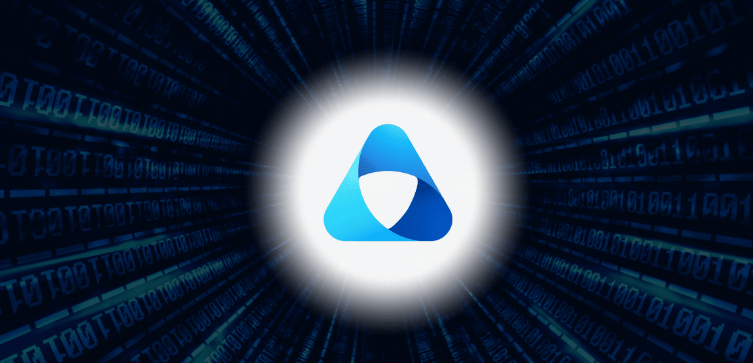
07 July 2025
Closing Data Security Gaps: The Case for Microsoft Purview
Most organisations approach data security as if it were 2015. They deploy multiple-point solutions…

Managed Detection & Response (MDR)
04 July 2025Why Organisations Get MXDR Selection Wrong & How to Get It Right
Organisations treat MXDR vendor selection like software shopping. They compare feature lists,…

03 July 2025
Secure by Design: Integrating Security to Boost Business Resilience
Too often, security is treated like insurance: reluctantly purchased, hoped never to be used and…
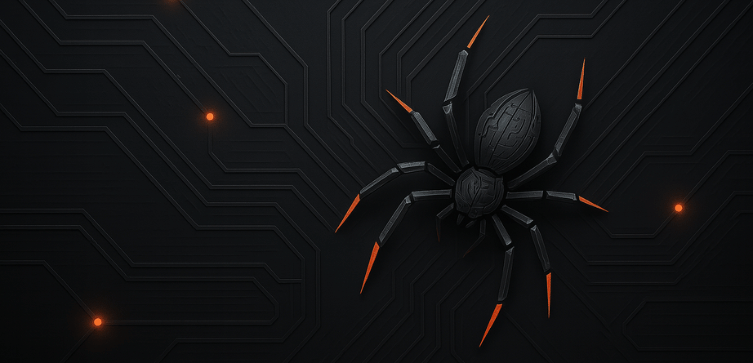
01 July 2025
Scattered Spider’s Next Moves: Weaponising Operational Fragility Across Critical Industries
Many security teams assume Scattered Spider targeted aviation purely for the value of airline data.…
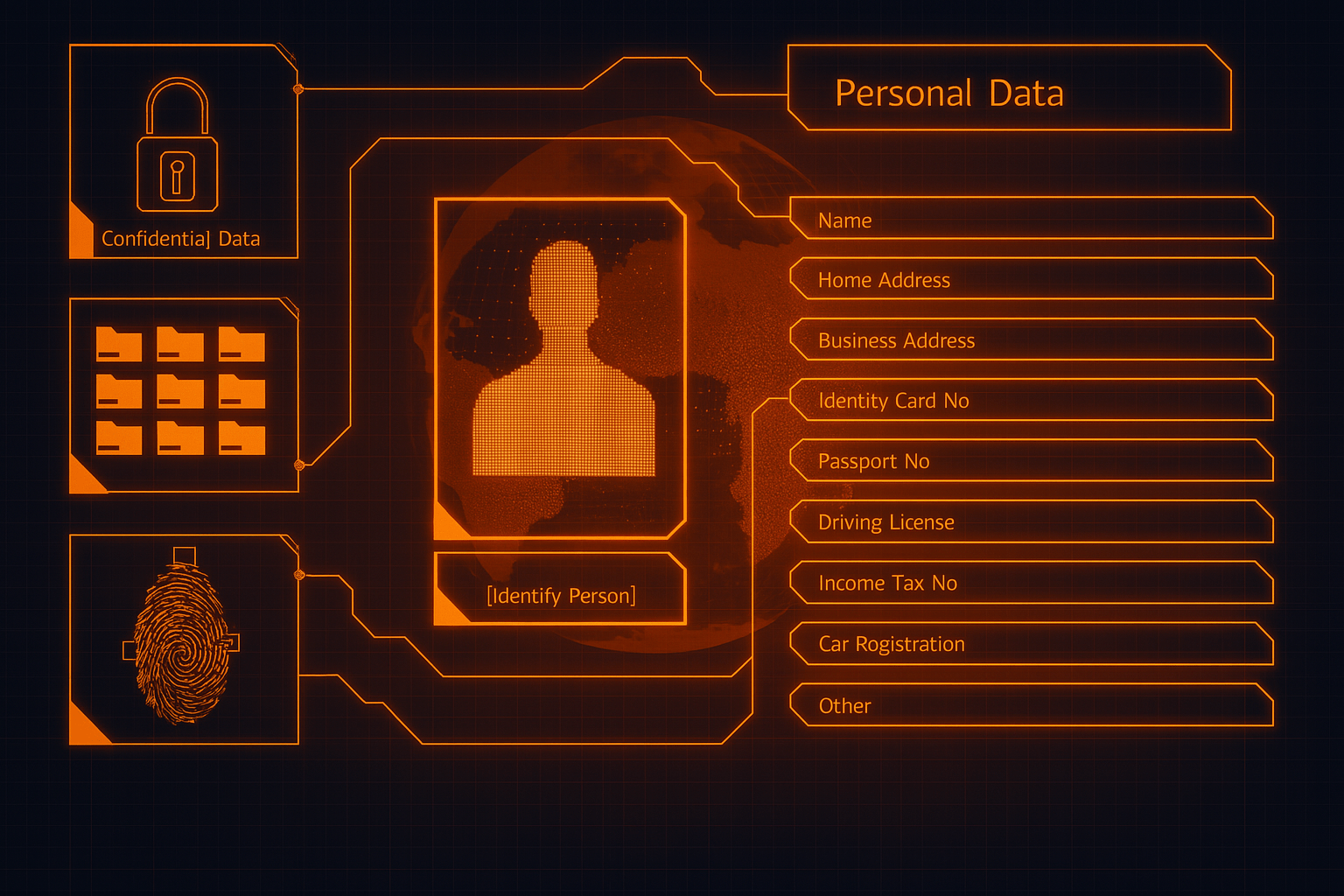
30 June 2025
Beyond the 16 Billion Credential Headlines: Why Identity Security Remains Critical to Your Business Resilience
Recent headlines about “16 billion stolen credentials” have sparked debate amongst the CyberOne…

24 June 2025
Retail Cyber Attacks: 5 Critical Security Actions Every Business Must Take
The wave of recent ransomware and identity-based attacks on retail giants, including Marks &…


