
Blog
Explore the latest in cyber security with CyberOne insights. Stay ahead with expert advice, Microsoft Security updates and real-world case studies to strengthen your cyber resilience.
- All Blog Posts
- Microsoft
- Penetration Testing
- Best Practice
- Cyber Attacks
- Threat Intelligence
- Cyber Security
- Cyber Threats
- General
- Cyber Hygiene
- IT Managed Services
- Managed Detection & Response (MDR)
- Security Operations Centre
- Certification
- Cloud Security
- Case Study
- Network Transformation
- Choosing a Provider
- Budgets
- Data Security
- Incident Response
- Zero Trust
- Artificial Intelligence
- Extended Detection & Response (XDR)
- Internet Security
- Supply Chain Risk
Security Operations Centre
May 8, 2025
Stories From The SOC: When Kebabs Crypto and (Attempted) Compromise Collide
By Lewis Pack, Head of Cyber Defence, CyberOne Welcome back to Stories from the SOC, where we lift the lid on real cyber threats, responses and lessons learned inside CyberOne's...


In just two weeks, three of the UK’s best-known retailers Marks & Spencer, Co-op and Harrods have…
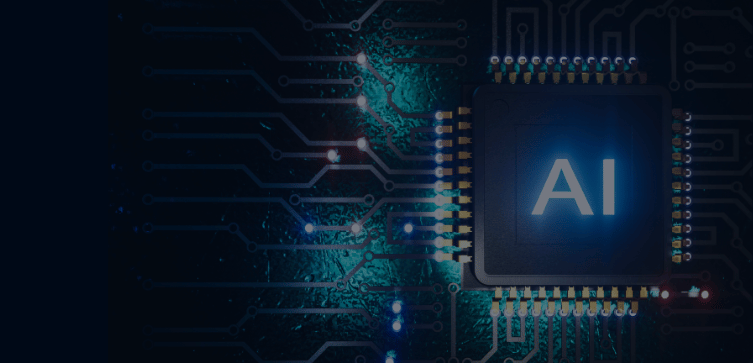
06 May 2025
AI & Human Intelligence: The Best Defence Against Cyber Threats
A Recap from CyberOne's AI Webinar In a recent CyberOne webinar, Luke Elston, Microsoft Practice…

15 April 2025
CyberOne Appoints Tracey Pretorius to Advisory Board
CyberOne has announced that Tracey Pretorius, Microsoft’s Senior Director of Threat Intelligence,…
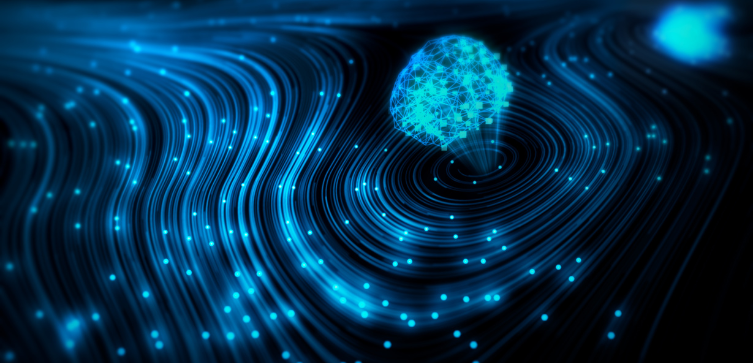
11 April 2025
Trust, AI & The Future of Security: Key Insights from Microsoft Secure 2025
At Microsoft Secure 2025, the cyber security landscape took a bold step forward. In a dynamic…

09 April 2025
Stories from the SOC: A Breach Containment Story in Real Time
By Lewis Pack, Head of Cyber Defence Welcome to Stories from the SOC, a new series providing…
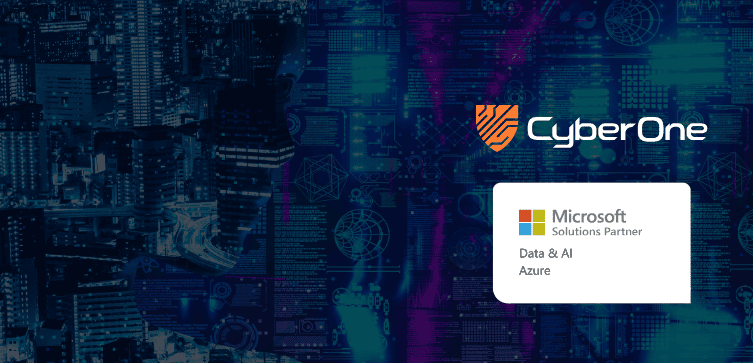
01 April 2025
CyberOne Deepens Microsoft Partnership with Data & AI Recognition
CyberOne is pleased to share that we have achieved Microsoft Solutions Partner status for Data & AI…

18 March 2025
Maximise Microsoft Security with CyberOne at Infosecurity Europe 2025
Cyber threats are evolving—so should your security strategy. Join CyberOne at InfoSecurity Europe…


