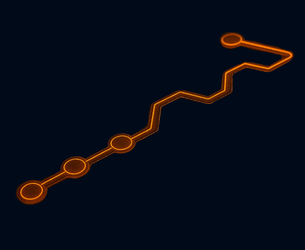- Home
- Services
- Cyber Security
- Wireless Testing
Wireless Network Penetration Testing
Wireless testing is an essential step to secure your wireless network against the latest cyber threats.

Identify Security Vulnerabilities In Your Wireless Network
Wireless networks are essential to providing businesses with access to data, services and systems. However, they are particularly susceptible to cyber criminals. Attacks can be difficult to detect and defend against due to the diffuse nature of potential threat actors. Wireless network testing allows companies to stress-test their wireless networks and identify security vulnerabilities, enabling them to operate with confidence moving forward. A robust wireless network test allows your business to operate safely, securely and without any significant downtime.
CyberOne wireless testing identifies weaknesses in wireless architectures, addressing vulnerabilities that could lead to unauthorised network access and data leakage.

Key Drivers For A CyberOne Wireless Network Test
CyberOne simulate threat actors to detect potential cyber threats to your wireless network
- Uncover vulnerabilities and poor security strategies
- Exploit wireless network security flaws
- Expose insecure functionality in your wireless systems
- Improve security throughout your software development lifecycle
Identify Weakness in Your Wireless Architecture
Our wireless testing service identifies weaknesses by analysing and inspecting:
Access points
Devices that create the wireless local area network WLAN.
Rogue devices
Devices that are connected to the network without permission to access it.
Encryption features
Wireless encryption via WEP, WPA and WPA2 protocols.
Packets
Network traffic travelling via TCP/IP protocols.
Patching levels
Identifying the most recent bug fixes and available software updates.
CyberOne’s Wireless Penetration Testing Process
Our Wireless Penetration Testing follows a proven 5-step process.
1. Scoping
Accurate scoping ensures that your wireless test is meticulously crafted to meet all your security and business objectives
2. Reconnaissance
We use the latest intelligence gathering techniques and our knowledge of wireless network protocols to gather information about your organisation’s network
3. Vulnerability Analysis
We identify exploitable security weaknesses by replicating the latest hacking techniques
4. Exploitation
With the vulnerabilities identified, we exploit them safely, avoiding any damage or disruption
5. Reporting
We document key findings along with prioritised recommendations to help you address any weaknesses uncovered

What Are the Common Risks to a Wireless Network?
- Rogue Access Points
- Weak Encryption
- Default Router Setups
- Wireless Zero Configurations
- Guest WiFi Weaknesses
- Bruteforce Weaknesses
- Bluetooth Exploits
- WPA Key Vulnerabilities
Proven. Certified. Trusted.
CyberOne holds globally respected accreditations, including CREST for SOC, Pen Testing and Cyber Incident Response; NCSC Assured Service Provider and Cyber Incident Response (Level 2); and ISO 27001. CyberOne is also a Microsoft Solutions Partner across Security, Modern Work, Infrastructure, and Data & AI, with advanced specialisations in Threat Protection and Cloud Security. These credentials reflect our world-class capability to protect, optimise, and empower your organisation.

Get in Touch
Learn more about how CyberOne Microsoft Azure cloud transformation can future-proof your business.
Complete the form for a prompt response from our team.
Frequently Asked Questions
What is Wireless Testing?
Wireless testing is the process of evaluating and verifying the performance, functionality, and security of wireless communication systems and devices. This includes testing the reliability and speed of wireless networks, measuring signal strength and coverage, assessing data transfer rates, and ensuring compatibility with different devices and protocols.
Why Is Wireless Testing Important?
There are numerous benefits to performing wireless testing. With wireless testing, the objective is to pinpoint vulnerabilities that malicious actors could potentially leverage. By assessing the efficiency of your security measures and uncovering inadvertent frailties, an organisation gains the opportunity to address and resolve these issues proactively, averting real-world incidents.
How Often Should Wireless Testing Be Conducted?
Wireless testing should be conducted regularly to ensure the network is functioning optimally. The frequency of testing may vary depending on the size and complexity of the network, but it is generally recommended to conduct wireless testing at least once every few months or whenever there are significant changes or updates to the network infrastructure. Regular testing helps identify any issues or vulnerabilities that may impact the performance and security of the wireless network, allowing for timely troubleshooting and maintenance.
Which Tools Are Used for Network Testing?
There are several tools that are commonly used for network testing. Some of the popular ones include:
- Ping
- Traceroute
- Wireshark
- Nmap
- Netcat
These are just a few examples of the many tools available for network testing. The choice of tools depends on the specific requirements and objectives of the testing.
What Is The Difference Between WiFi & Wireless?
The main difference between WiFi and wireless is that WiFi specifically refers to a technology that allows devices to connect to the internet or a network wirelessly using radio waves. On the other hand, wireless is a broader term that encompasses any type of connection or communication that does not require physical cables or wires. While WiFi is a specific type of wireless technology, wireless can include other technologies such as Bluetooth, cellular networks, and satellite connections.
How Can I Test My Wi-Fi Strength?
You can use online tools or apps specifically designed for testing Wi-Fi strength. These tools typically measure the signal strength, latency, and download/upload speeds of your Wi-Fi connection. Some popular options include Ookla Speedtest, Fast.com, and Google’s Network Diagnostic Tool.