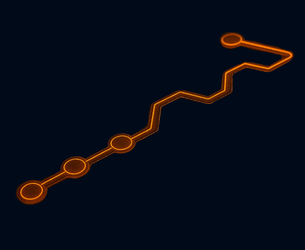It is no wonder that so many organisations are migrating to Microsoft 365, with clear user benefits of improved productivity, compatibility and security, as well as the big wins for IT - saving time, money and precious resources.
Still, as organisations move their applications and services to the cloud, many realise that their ‘on-premise’ legacy IT architecture was not designed for a mobile-enabled, cloud-first world.
How can you avoid Microsoft 365 latency? Read the Microsoft 365 networking guide.
So, before deploying Microsoft 365 over legacy IT architecture, it is important to consider the real value of moving to Microsoft 365 and the network architecture to avoid common network latency issues and a poor user experience.

There are some undeniable benefits of moving to Microsoft 365. To summarise, the important factors and features you need to be aware of when making your decision include:
-
Users Always Have the Latest Applications
-
Robust Security
-
Users Can Work from Anywhere
-
Scalability of Microsoft 365
-
Microsoft 365 Compatibility
However, a more important consideration is whether you can successfully deploy Microsoft 365 to all users across your organisation, regardless of location - HQ, branch office, or remote/home worker.
The Challenges of Legacy IT Infrastructures
Users Always Have the Latest Applications
First and foremost, users will always receive the latest program versions, but don’t forget that one of the biggest benefits is that current updates happen automatically, saving your IT team valuable time.
Accessing Microsoft 365 in the cloud not only provides up-to-date software but also naturally removes the need, complexities and cost of' on-premise' hardware. The Microsoft server will never be down, need updating, or require a hardware refresh.
Robust Security
Microsoft’s online services have been designed with security in mind. Mi365 isft 365 is ranked as the leader for secure email gateways, meaning no other email provider is offering a more secure platform, with 128-bit SSL/TLS encryption, so if a transmission is intercepted, they won’t be able to read it.
There is even the option for you to maintain your encryption keys so that Microsoft itself cannot access or interpret your data.
Selected Microsoft 365 Security Features:
- Encrypted Email: Keeps all users other than the intended recipient from reading emails.
- Data Loss Prevention: Microsoft’s Data Loss Prevention policy allows your organisation to identify, monitor and protect sensitive information from leaving your company.
- Back-up and Disaster Recovery: There’s a lot of built-in redundancy and back-up to restore your data.
- Advanced Threat Analytics: Analyses your organisation’s systems and alerts users to suspicious behaviour on the network, scanning emails for malicious links and attachments.
Users Can Work From Anywhere
Legacy IT systems with ‘on-prem’ hardware make working remotely or out of hours more difficult. With Microsoft 365, your employees can access emails, files and use Office programs from any location on any compatible device, improving productivity, particularly of remote workers, or those who require flexible working.
Of course, it is particularly beneficial if your business operates across multiple locations and geographies or if users require frequent travel.
NOTE: Although an assumption might be that poor or no internet connection can hinder access, several Microsoft 365 plans allow you to install full desktop versions of common Office programs, such as Word, Excel and PowerPoint. If there is no internet connection, you can still use Microsoft 365, which syncs your work once connected.
Scalability of Microsoft 365
The simplicity of adding new users to Microsoft 365 should not be underestimated. There is no need to create accounts on your own infrastructure and install each individual piece of software on a device, and you do not have to purchase additional server capacity if needed.
Microsoft 365 Compatibility
It is possible that your organisation will have a mix of operating systems, and highly likely you will have a wide variety of mobile or tablet devices in use, probably embracing a Bring Your Own Device (BYOD) mobile policy.
Microsoft 365 is designed to be compatible with almost all devices and web browsers, working best on Windows 10, but also compatible with Windows 7 and Windows 8, as well as Mac, Windows tablet, Windows phone, iOS devices along with Android devices - as well as working seamlessly with Internet Explorer 11, Microsoft Edge, Chrome, Safari and Firefox.
The Challenges of Legacy IT Architecture
Legacy IT network architectures can present their challenges—why not just Google’ Microsoft 365 latency’? Many organisations have experienced significant latency and seen bandwidth usage skyrocket, clearly not delivering on the promised benefits.
Microsoft’s Recommendation - Direct Internet Connection
Microsoft recommends a direct internet connection, by-passing Microsoft 365 traffic through your proxies, rather than backhauling traffic over MPLS.
Additionally, centralised proxies should be avoided - which can introduce latency. Proxies should be located in the local region of the user.
Microsoft 365 Bandwidth Requirements
When moving to Microsoft 365, it is reasonable to expect a 40% increase in bandwidth consumption. Plus, you are likely to see some level of port exhaustion on existing firewalls/proxies. Of course, bandwidth usage will only continue to increase over time, quickly wiping out your bandwidth estimates.
Proxy Architecture
Proxies often do not scale well - and were not designed with Microsoft 365 in mind. If a proxy needs to be used, then ensure:
- Devices are scaled up to cope with SaaS services (both in terms of processing and NAT capability).
- Avoid centralised proxies - and ensure proxies are in the local region of the client.
- Avoid unnecessary packet inspection.
Connecting to Microsoft 365 using Zscaler
Zscaler is the world's leading and largest cloud security platform. With direct peering in Microsoft's Azure data centres, Zscaler provides fast (and secure) direct internet breakout to connect to Microsoft 365 (and your other cloud services), to deliver a first-class Microsoft 365 user experience, regardless of location.

With granular bandwidth control (for both cloud applications and general internet traffic), you can guarantee Microsoft 365 bandwidth to all users, which is why Zscaler is the default choice for enterprises of all sizes looking to migrate to Microsoft 365 (or other large-scale apps, for that matter).
As a Gartner magic quadrant leader for the 7th consecutive year, Zscaler moves your security stack to the cloud, providing fast, secure connections between users and applications - regardless of device, location, or network.

Zscaler not only enables low-latency Microsoft 365 connectivity for all users and avoids increasing bandwidth costs, but it also provides granular bandwidth visibility and control, enabling enterprises to unlock the promises of cloud and hybrid network infrastructures further.
Which is why Zscaler is the default choice for enterprises of all sizes looking to migrate to Microsoft 365 (or other large-scale apps, for that matter).
Wait, There’s More...
With Zscaler, Microsoft 365 enablement is simple. Just 'click to enable' in Zscaler, then perhaps perform some routing optimisation and bandwidth management. That’s it!... at least as far as the network is concerned.
Plus you get all the sizeable benefits of the world's leading cloud security platform, supported by the UK's leading Zscaler partner.
Want to Learn More? Read the Expert Guide...
With Microsoft 365, the challenges of using legacy IT architecture can be easily eliminated.
Read CyberOne's
Expert Guide to Microsoft 365 Network Architecture for Enterprises
Learn from our Blog:
Solving Network Latency Issues With Microsoft 365 Migration
Deliver LAN-like performance, with full visibility and control of bandwidth usage - even across legacy network architectures. And avoid the common latency complaints with Microsoft 365.